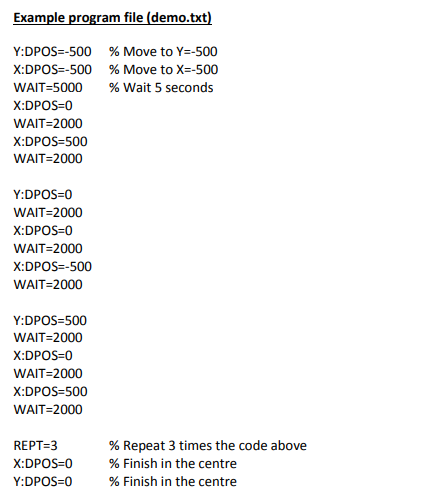Xeryon Graphical Interface
All of the Xeryon controllers come with included free software. The software comes as a Windows executable file which doesn’t require installation and controls one or more axis in an intuitive interface.
From this software you can run your own programs, change the piezo controller settings and read out the closed loop position feedback.
All data is presented in a very clear way and easily accessible. Exporting data is also very easy to do with this interface.
If you prefer to work directly from your own applications, Xeryon offers a library for Matlab, Labview, C++ and Python.
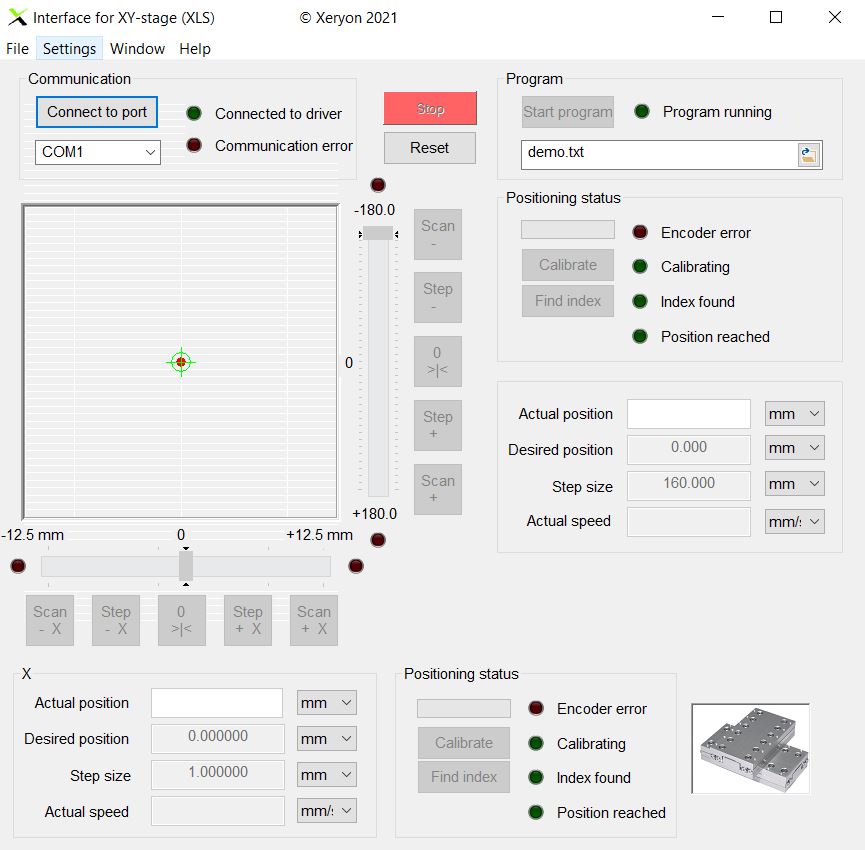
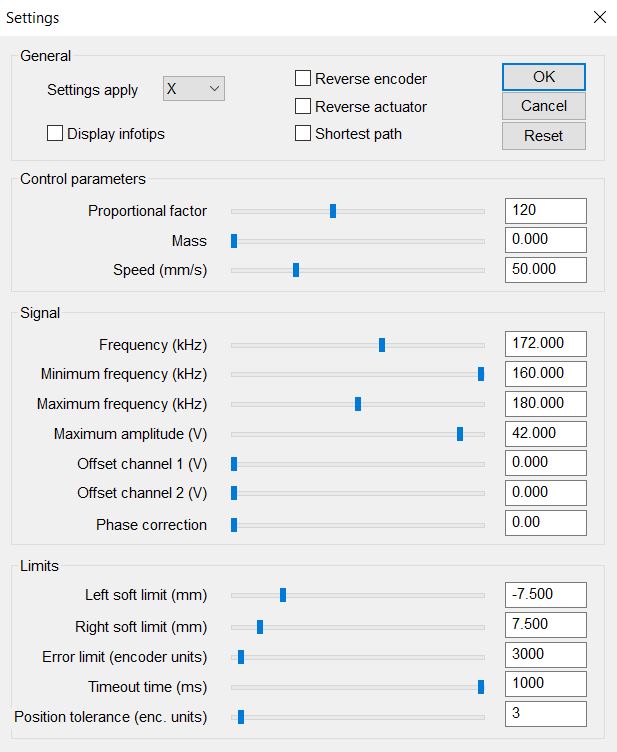
Open system
Xeryon gives you access to the heart of the ultrasonic piezo parameters.
Play around with different speeds, precision levels and weight compensations to achieve the perfect setup for you.
Feel free to change them as much as you like: damaging the system is not possible.
Save your favourite settings in one or more settings files, which can be seen on the right.
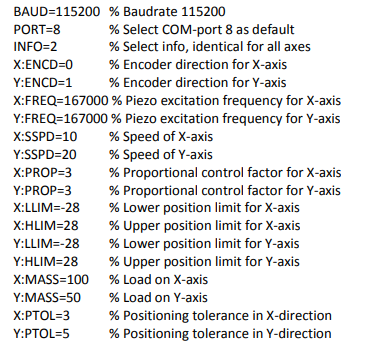
Easy demo
It's very easy to create simple programs within our interface. With some basic commands like "WAIT" and "DPOS" you can create a simple path for the stages to follow. Controlling the speed and/or position is very easy. We always include some demo programs with our controllers, so you can immediately see the power of our technology.
A host computer or controller can communicate with the controller via the USB configured as a virtual COM port, or via dedicated UART pins on the headers (on the PCB). The baudrate is automatically detected by the driver and can be up to 230400 baud. The protocol uses 8 data bits, 1 stop bit, no parity bit, no handshaking.